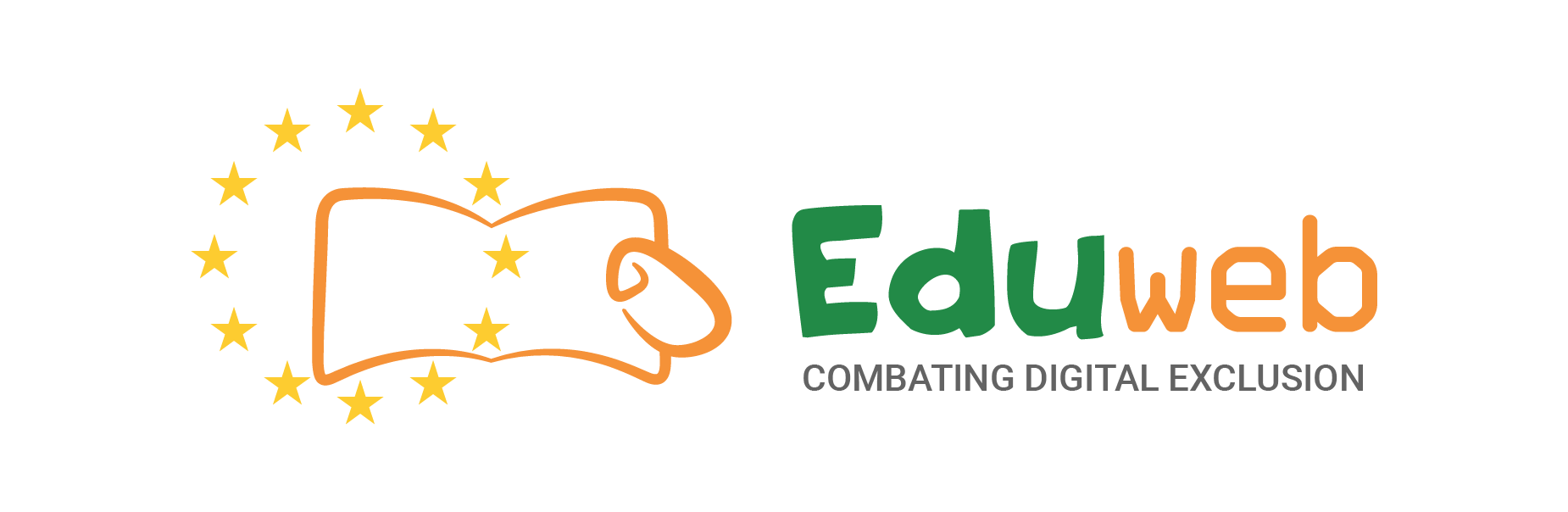There are many freely available email accounts, like hotmail, yahoo, or gmail. Sometimes you will also get a free-email account with your internet services. For this tutorial we will look at gmail because it is easy to use and is very popular. Because it is online you can also access it from any other computer!!!! You just need to remember your email address and password!
To get an email address, first you need to go to Gmail and make a new account. It is very easy, just remember these two things:
- Your email address has to be unique, but it should also be easy to remember - try using your name and birthyear like Johnson78
- Make sure you make a SECURE PASSWORD! your email inbox will recieve lots of personal information, and can sometimes be used to reset passwords for your other online accounts!
It is easy to make an account, all you have to do is follow the steps they show you in the sign-up page, if you are stuck then just this video will help!