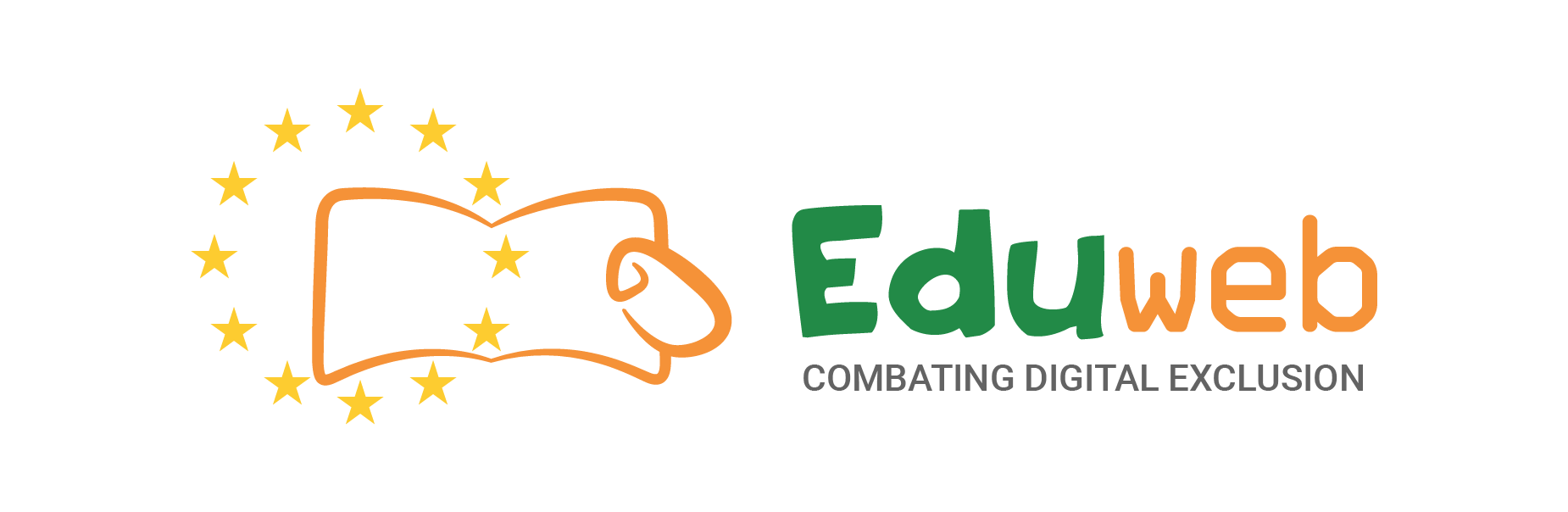Attaching things is very easy. When you are writing an email just click the attach button (it looks like a paperclip!). A new box will open up that shows the files on your computer. Simply pick the ones you want to attach. See example:

It might take a few minutes to attach and the blue shows progress. When attaching files it is worth remembering that:
- There might be a limit on file sizes - so big images or videos might not be accepted
- The bigger the file size the longer it will take to upload
- Somethings are not allowed to be attached for security reasons
Attached files can be accessed by anyone who has been included in the email. It is easy to tell if you have an attached file in an email you have received. See example: