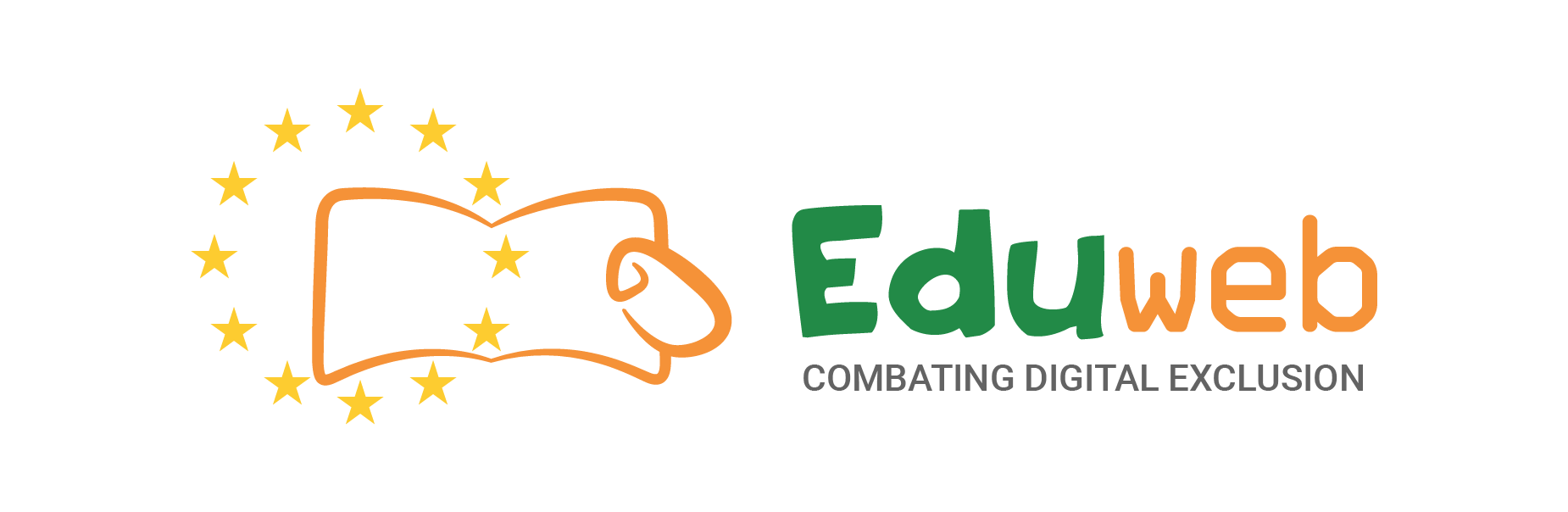Ενότητα
English: Using taskmanger
Task manager is a utility for Windows that you can use to see processes and what is taking up data or RAM (Random Access Memory) and close the unimportant ones that may be slowing down your computer.
The first step is to right-click (the right button on your mouse or touch-pad depending if you are on a laptop or not) the task-bar (the clear is white bar at the bottom of your screen. Then you click on ‘Start Task Manager’.
This will show you all the running applications on your screen when you are here you have access to several different tools:
- Applications - to see what Applications are running,
- Processes - To see background processes that may be slowing down your computer and taking up your RAM etc., Services - To see all the services running and what they are taking from your computer,
- Performance - Shows how much of your RAM is being used up and also CPU usage, Networking - Shows how many people are on your network and router on and Users - Shows how many different accounts are on your computer and how much data and RAM each user are using
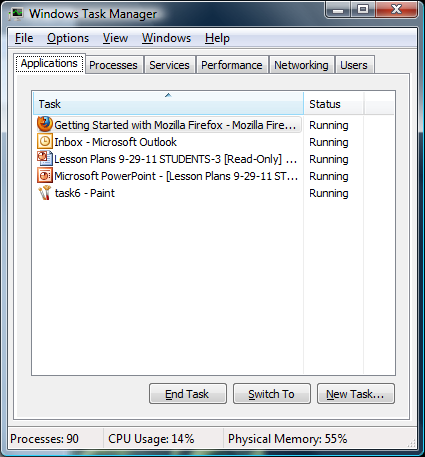
Some dangers of using task manager is it has no warnings if you are about to delete something that Windows/your computer needs to run properly, for example if you ever see something taking up a lot of data and your not sure whether it is vital you can always search on the internet to see if it is needed search the 'what is ____' then if it is to do with your operating system leave it and you should be fine.
- Applications - to see what Applications are running,