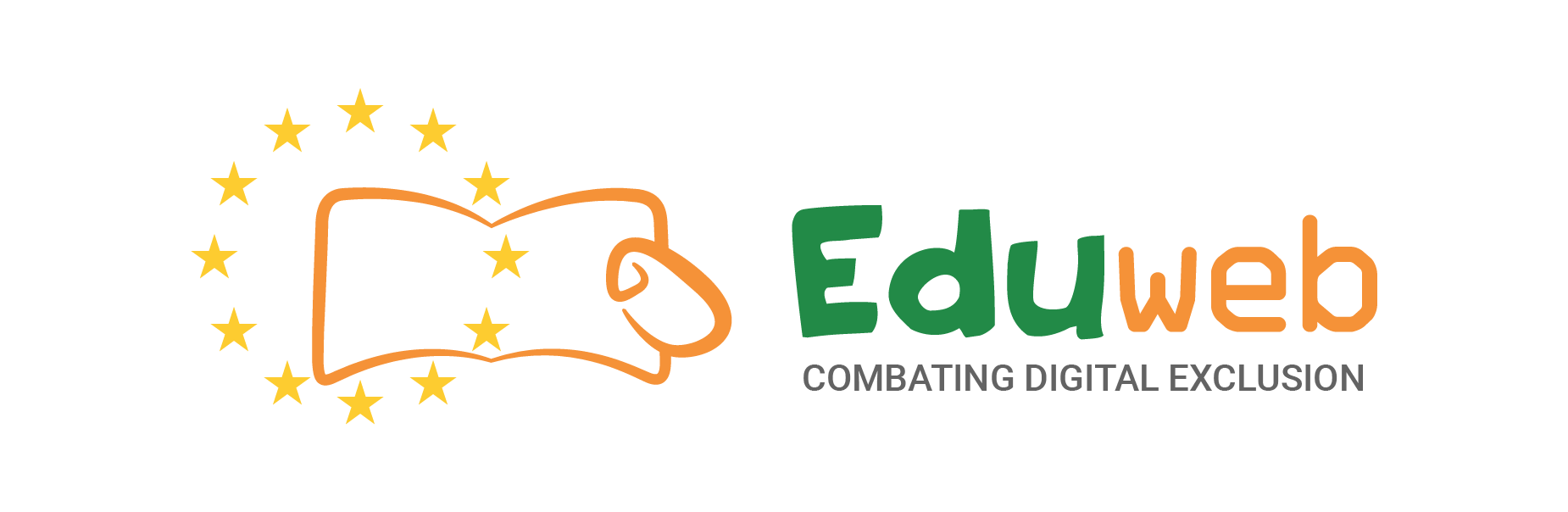Ενότητα
English: Why are shortcuts important
Shortcuts are very important as they can make it easier to navigate your computer and speed up typing without actually having to use a mouse or right click for options or anything like that.
How to install and use.
Basic Shortcuts
To install and add blocker for chrome all you have to do is go to the chrome extensions store at this link. https://chrome.google.com/webstore/detail/adblocker-ultimate/ohahllgiabjaoigichmmfljhkcfikeof and click add to chrome then after it is added to chrome there should be a shield with a padlock located at the top right corner of your screen on the left of 3 dots, clicking this will open a menu that shows you how many ADs are being blocked on a single page, and on all pages below.
Intermediate Shortcuts
Intermediate Shortcuts are pretty easy too! They can be used for browsing the internet for example there are multiple shortcuts to help you navigate quickly.
For example there is a shortcut that is Ctrl + T that allows you to open another tab and to navigate quickly between tabs you can use Alt + Tab to switch between tabs and to close said tabs you need to use Ctrl + W.Advanced Shortcuts
More advanced shortcuts are things like taking a screen shot which is 'fn and 'prt sc' with computers that look like this.
But some computers use just ' PRT SC' like this one.
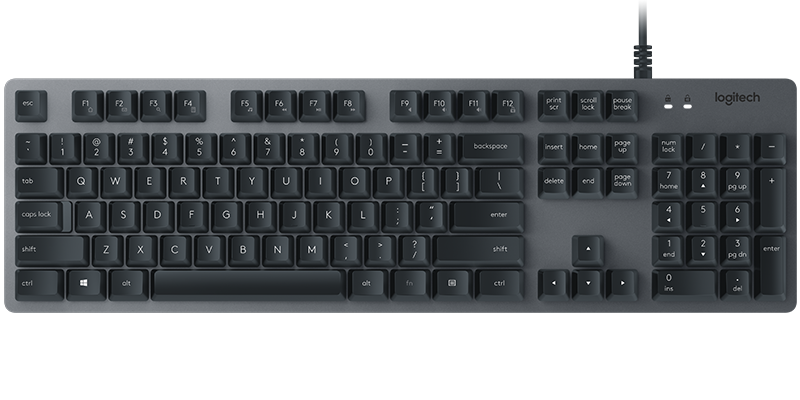
Also opening old tabs is used with Ctrl + Shift + T