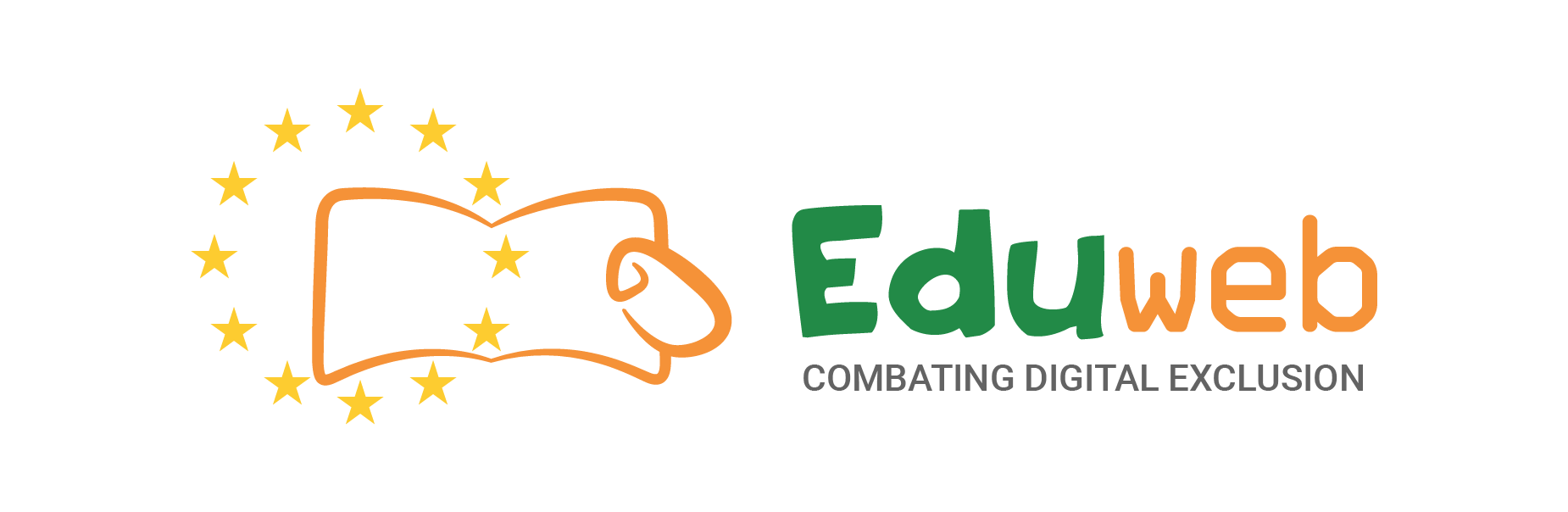Basic Shortcuts
Selecting is one of the most basic and easy shortcuts to do.
The only thing you need to do is press Ctrl + A for example in google docs to select your work you would just do Ctrl +A. Make sure whenever using shortcuts to press Ctrl and the key at the same time to make sure the shortcuts takes effect.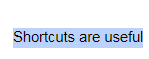
To copy all you have to do when what you want is selected is to do Ctrl + C then whatever was selected would be copied to you click board and ready to be pasted at will.
To paste whatever you just copied for example 'Shortcuts are useful' all you have to do is the simple bind Ctrl + V.
The only thing you need to do is press Ctrl + A for example in google docs to select your work you would just do Ctrl +A. Make sure whenever using shortcuts to press Ctrl and the key at the same time to make sure the shortcuts takes effect.
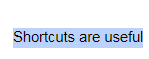
To copy all you have to do when what you want is selected is to do Ctrl + C then whatever was selected would be copied to you click board and ready to be pasted at will.
To paste whatever you just copied for example 'Shortcuts are useful' all you have to do is the simple bind Ctrl + V.
Τελευταία τροποποίηση: Παρασκευή, 26 Ιανουάριος 2018, 10:10 πμ