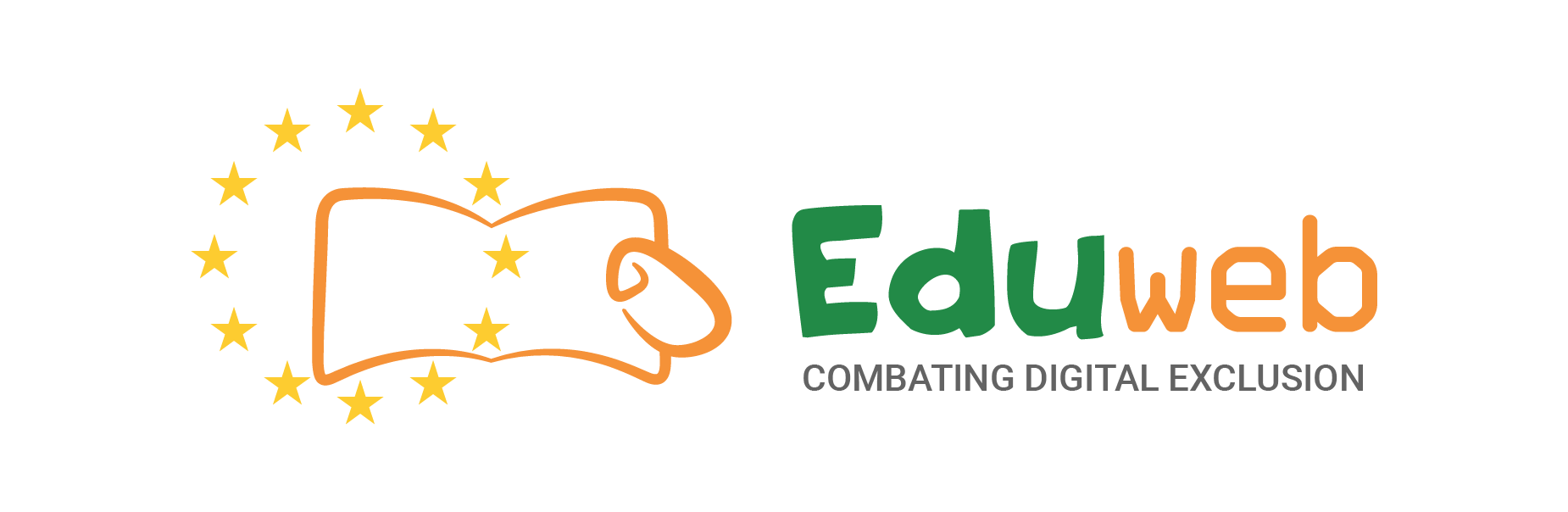Step 3 - Installing Newsstand
Once you have found a newspaper (I am going to use a free newspaper as an example) and have tapped on it, your screen should display something like this: Now you need to tap the add to Newsstand button and a box should pop up which should look like this: Now tap the install button (you will only have to install this app once). Once you’ve done that, another box will pop up. Tap the accept button on that box. Once the Newsstand app has finished installing, click the read button on the next box that should appear.
Ultime modifiche: venerdì, 26 gennaio 2018, 12:51