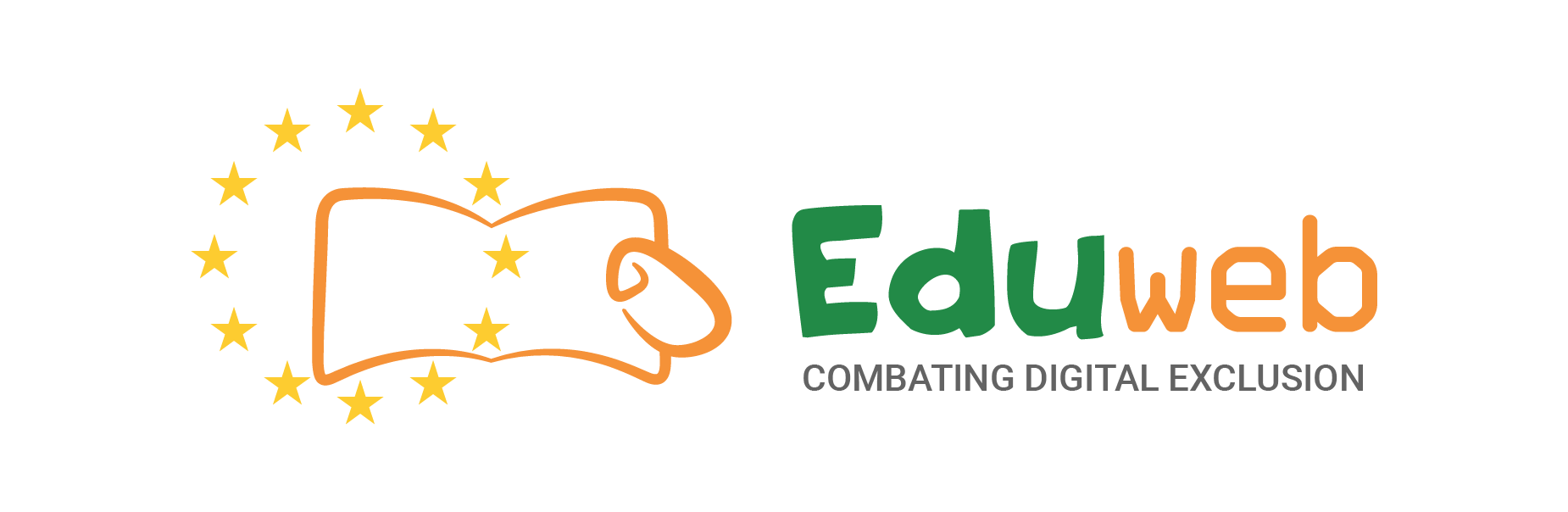How to insert and image and customise it
You can add images or chart and many other things to your docs.
Click on insert and then image.You will need to choose where you are getting you images from. You can get them from the web or from downloaded images from the computer/desktop.
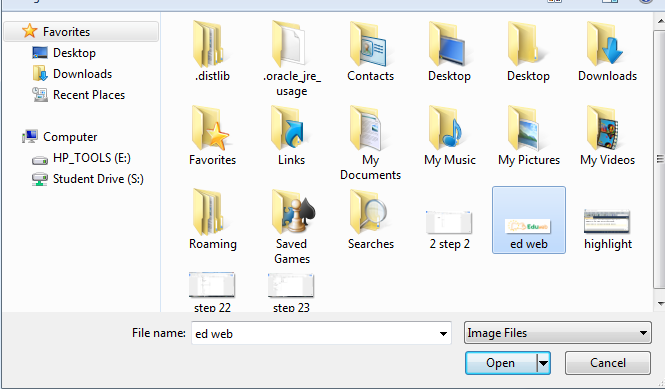
I choose to use upload from computer but you can choose any others.After you choose upload from computer this will pop up.click on the image and click open.

Your image will then pop up on the screen.
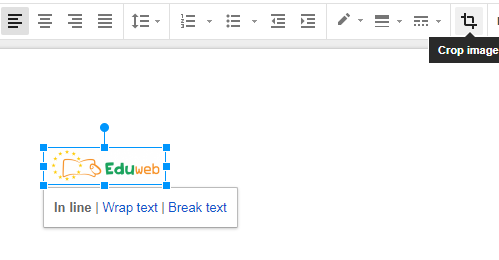
To crop click on the image and on crop image.
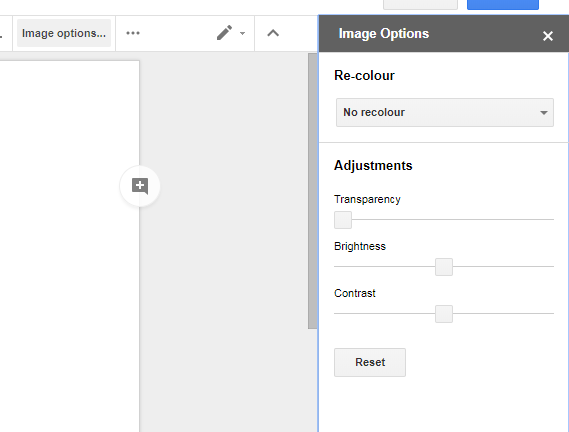
You can also click on image Option to customise the Transparency,brightness and contrast.
Последно модифициране: петък, 26 януари 2018, 13:14