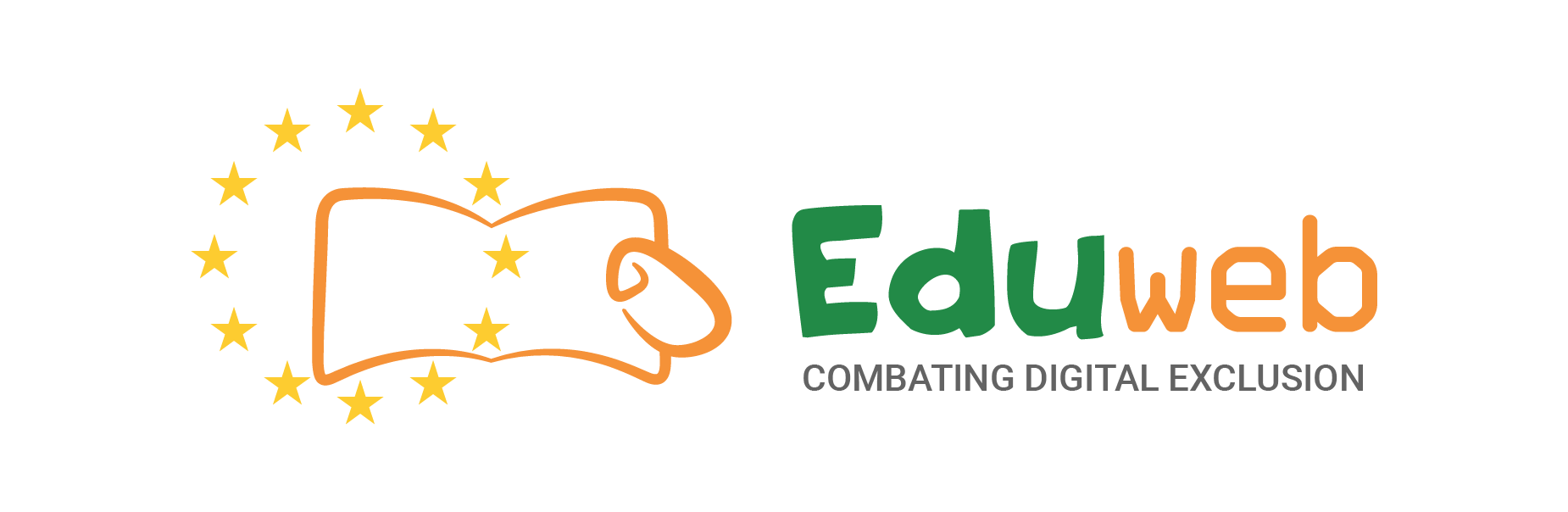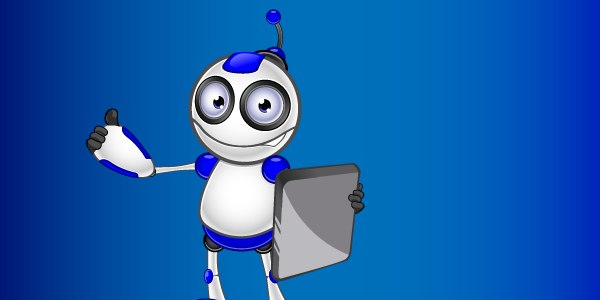Search options:
Search content by language
Click on the English flag to display educational content written in English. You can click on any other flag to display content in that language.
Search content by thematic category
Choose any of the seven thematic categories to display educational content in that category. Click on the green button under each category to select it.
Search content by difficulty level
Click on any of the five robots to display content on each difficulty level. There is educational content for beginners as well for advanced readers.
Click on the green button to select a thematic category
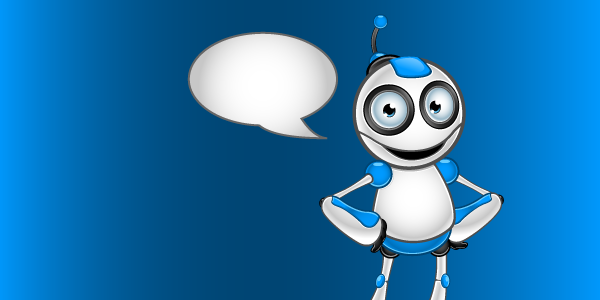
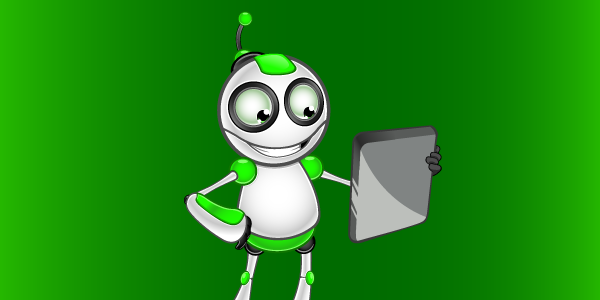
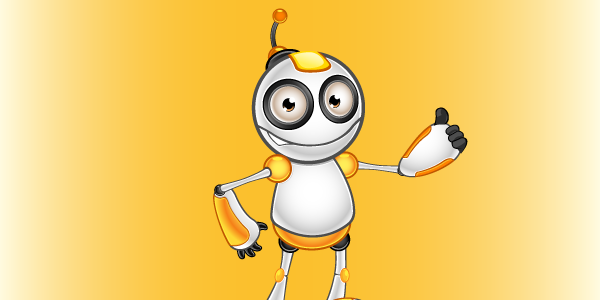
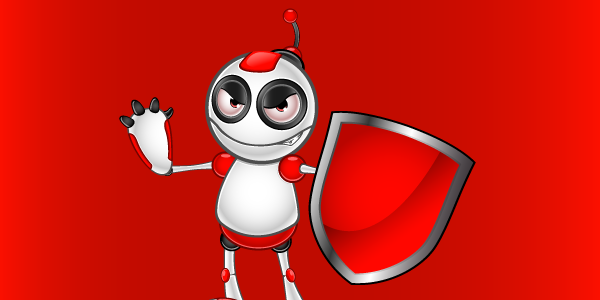
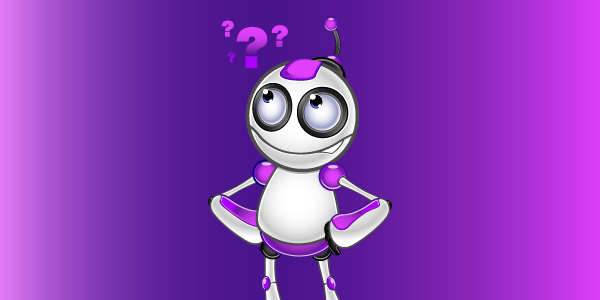

Click on a robot icon to select the relevant difficulty level