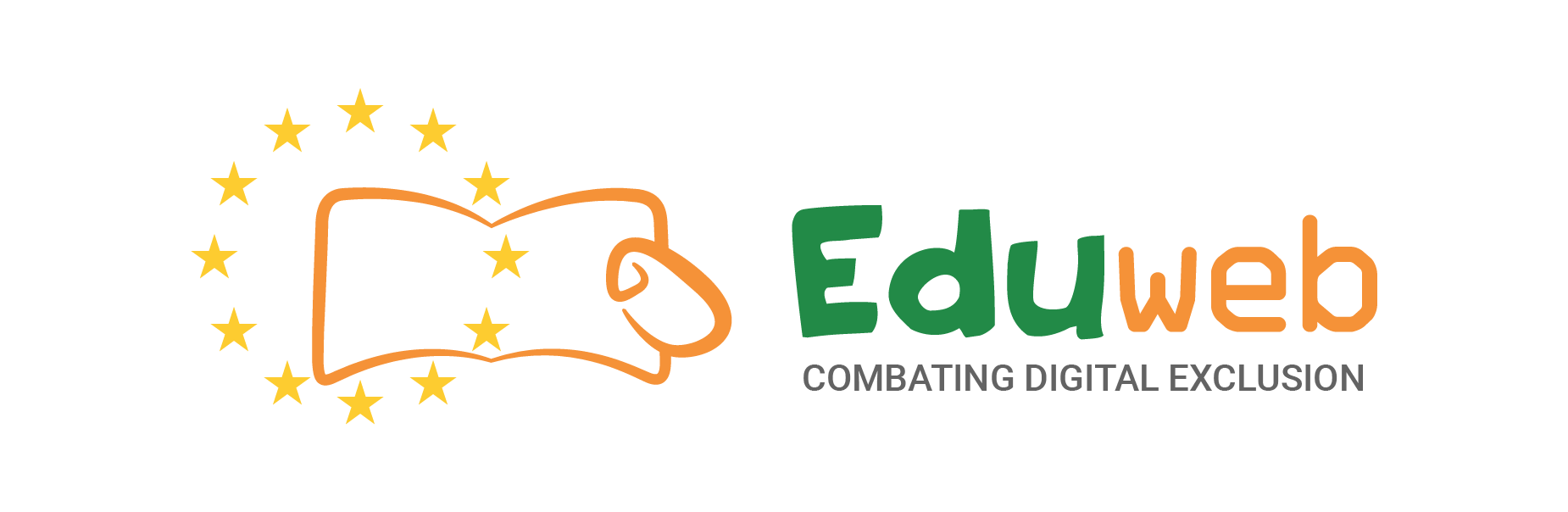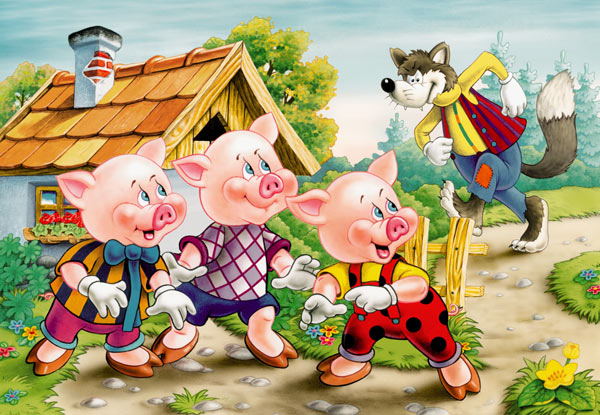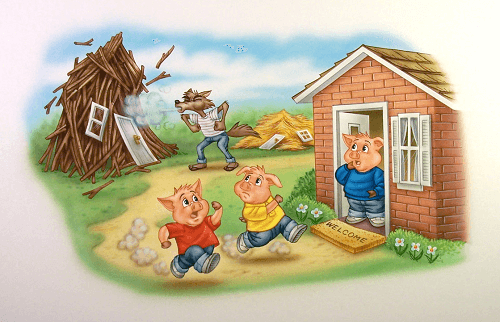Topic outline
- General
- How secure is my password?
How secure is my password?
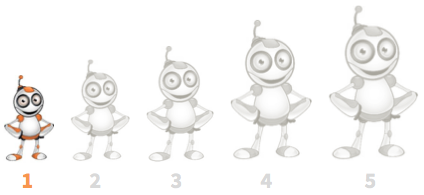
Level: Very Easy
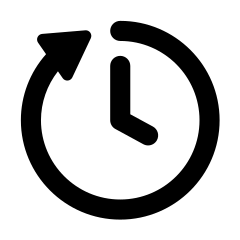 5 mins
5 minsWHAT MAKES A STRONG PASSWORD?
In order to understand what makes a strong password, we need first to explore what it means to have a weak password and how a bad guy influences this quality.
Let’s remind ourselves the popular three little pigs tale:
The objective of the wolf was to get into the pigs’ premises. Depending on the quality and strength of the building, the wolf needed to place different amounts of effort to break in. The first pig didn’t bother to choose strong components and the house fell easily. The second decided to use somewhat stronger materials (wood), but still this didn’t hold. The third one however, used bricks and the wolf was exhausted after trying for a long period of time.
In the computing world, the wolf’s effort is noted as computational effort. Roughly, this is influenced by factors such as:
- can the password be found in a dictionary? Is it a predictable word?
- Is the password long enough?
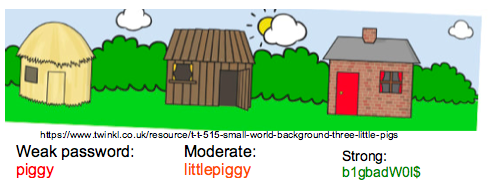
STEPS TO CHECK THE STRENGTH OF A PASSWORD
1. Open a web browser, e.g. Google Chrome and type the web address (link) howsecureismypassword.net to visit the website, as shown in the image below
2. Start typing passwords in the ENTER PASSWORD field. As you type, you will be seeing in real time its strength and how long it takes to brake it.
Online Dangers
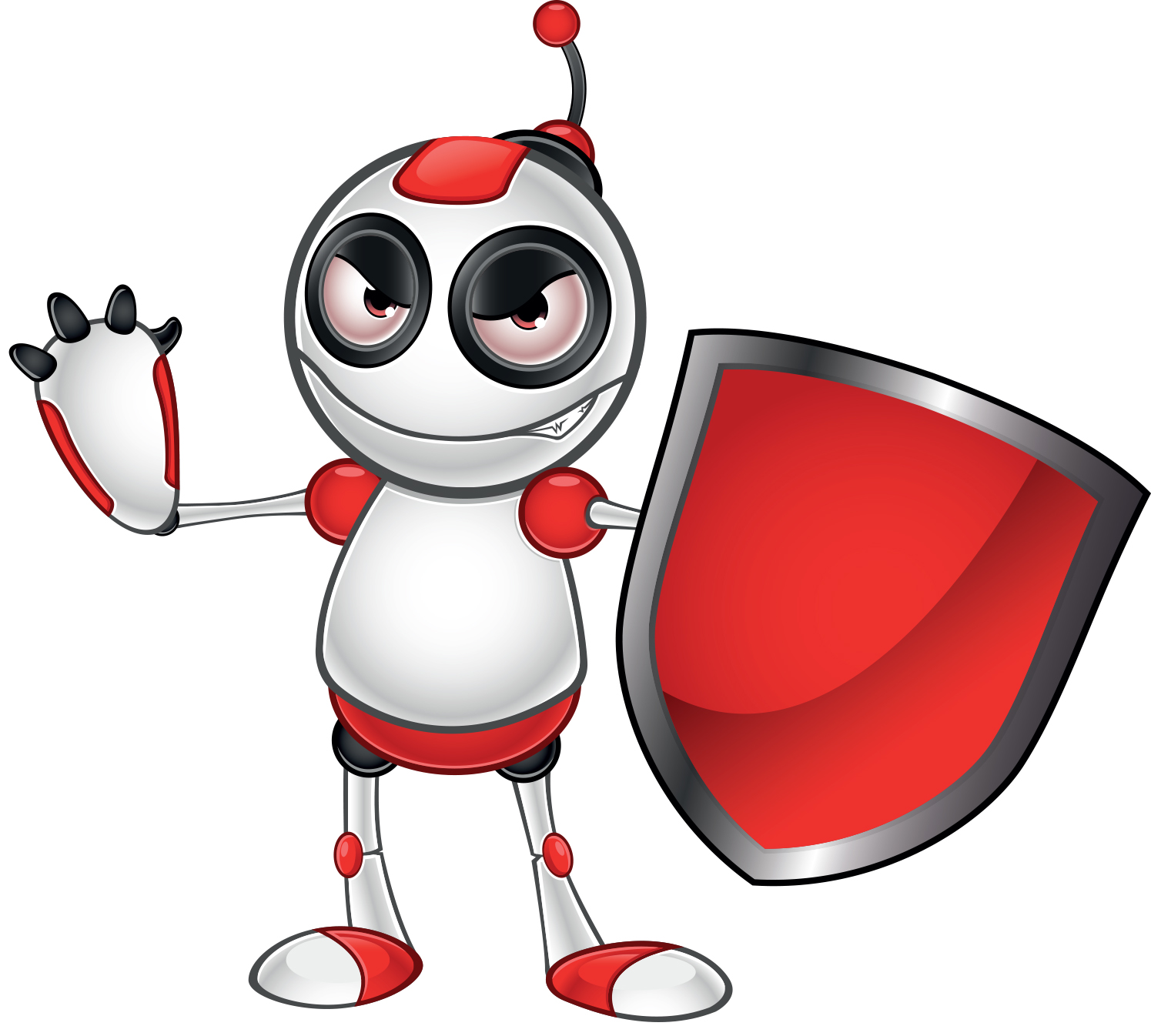
- Never give your password to another person and always keep it in a secure place, i.e. in your head!
- Do not use the same password on multiple sites
- Do not click on the “Remember Password” option on your browser, especially if you are using a public or someone else’s computer.
- Change your password regularly, say every 6 months.