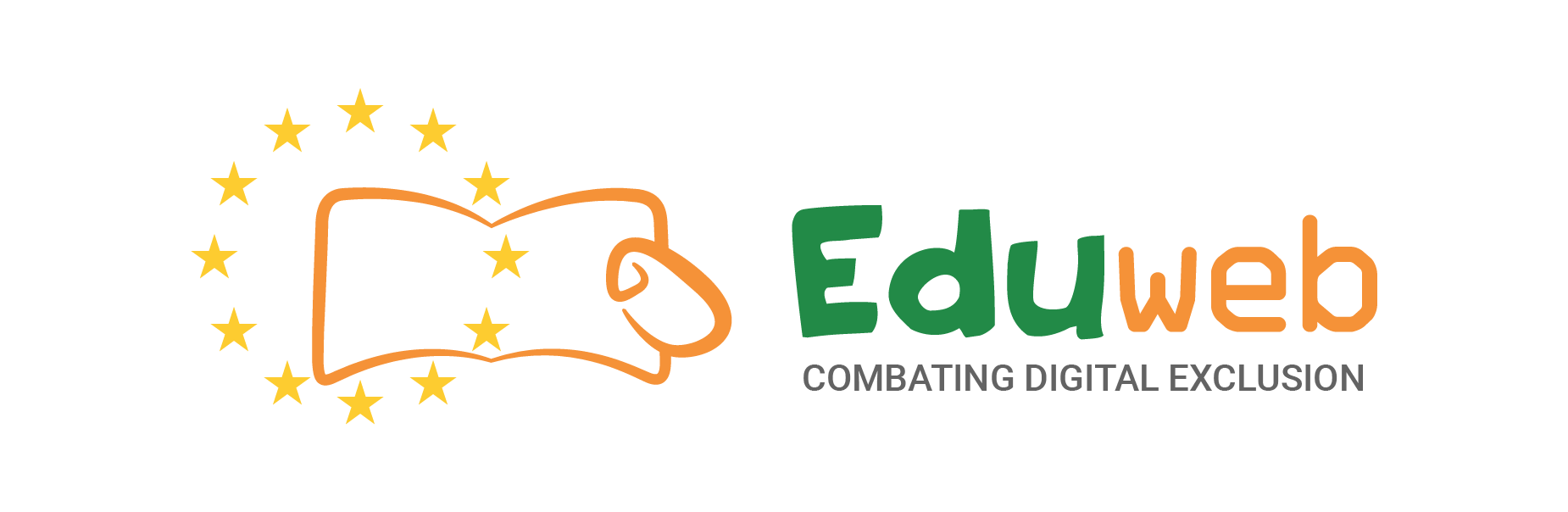Section
English - How to stream the news online
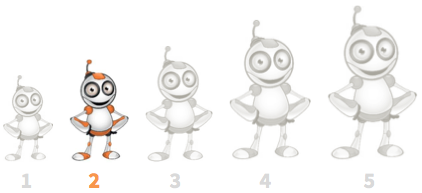
Level: Easy
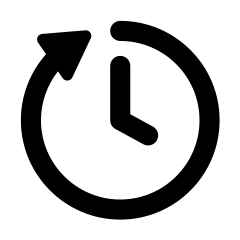
10 minutes
Step 1 - Accessing the website
Go on a web browser (Example: Google Chrome, Firefox, Internet Explorer). Type in the search bar “BBC news live” then click the enter key.
Click on the one that says “BBC iPlayer - Watch BBC News live” or just click this web address: www.bbc.co.uk/iplayer/live/bbcnews
Step 2 - Logging in
Now you are on the website it should come up with a message like this:
If you don’t have a BBC iPlayer account click the “Register” button but if you do have one click the “Sign in” button.
Step 3 - Signing up
If you have a BBC iPlayer account you can skip this step and sign in but if you don’t have an account this is how you make one.
Once you have clicked Register, enter your date of birth into the box on the website and click the “Continue” button. It should look a bit like this:
Once you have entered your date of birth, this box will appear which you also need to fill in.
Now you have filled in these details, log on to the email account you provided and open the email which has been sent to you from the BBC and click the “Verify your email address” button (If you can’t find it check your spam folder).
Once you have clicked it, it should open up a tab that shows this:
Click the “Continue” button.
You should be redirected to the BBC website so ethier search “BBC iPlayer - Watch BBC News live” again or just click this web address: www.bbc.co.uk/iplayer/live/bbcnews
Step 4 - Watching the news
A box might pop up asking if you have a TV licence. Assuming you have a TV licence, click “I have a TV Licence. Watch now.”.
Congratulations! You’re streaming the news online!
To pause it press this button:
To go on full screen click this button:
To turn on subtitles click this button: