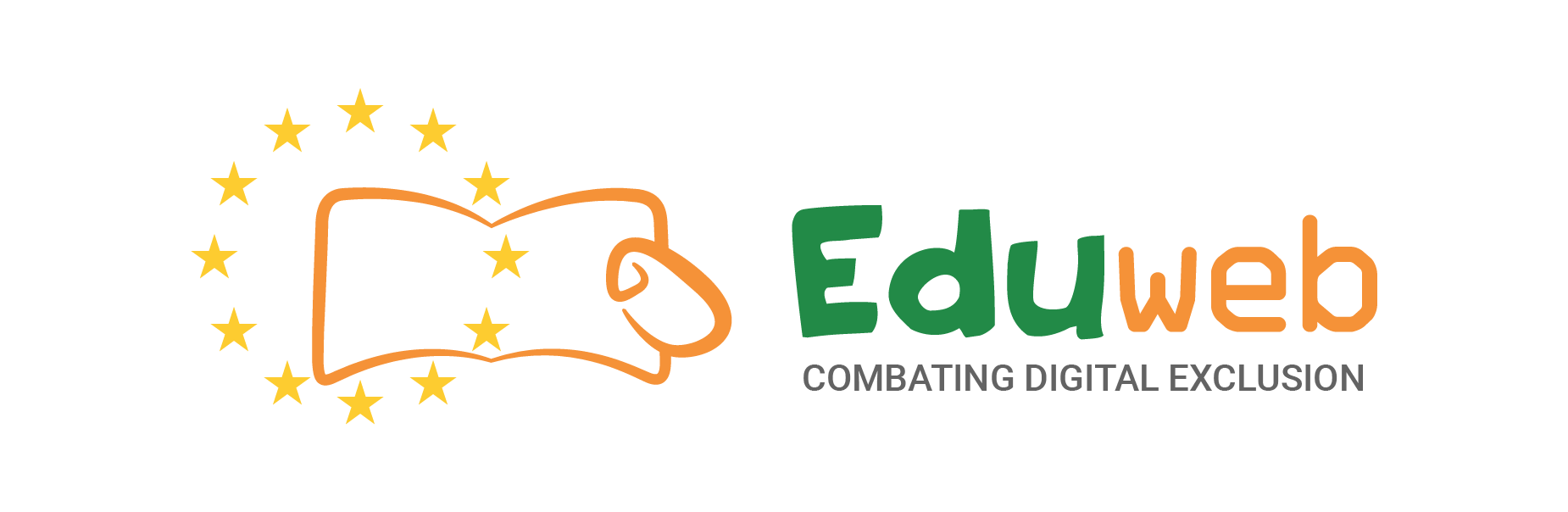Section
English: AD blocker for chrome
Add blockers
Add blockers are important as they can speed up your webpage by stopping videos and processes to speed up your computer and to make it easier to get to what you actually want to see.
How to install and use.
To install and add blocker for chrome all you have to do is go to the chrome extensions store at this link. https://chrome.google.com/webstore/detail/adblocker-ultimate/ohahllgiabjaoigichmmfljhkcfikeof and click add to chrome then after it is added to chrome there should be a shield with a padlock located at the top right corner of your screen on the left of 3 dots, clicking this will open a menu that shows you how many ADs are being blocked on a single page, and on all pages below.