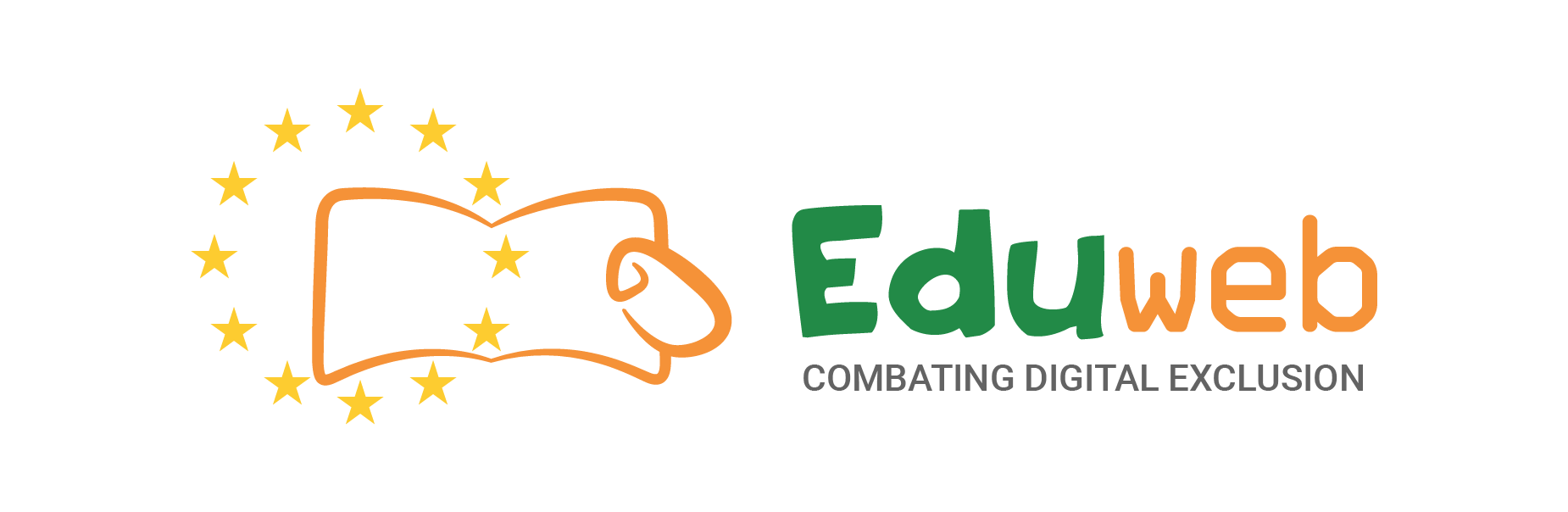Changing Font and size of text


Hold down left click and go over the text you want to change.

On the bar going across the top click the on the number and choose what size you want.

Highlight the text like previously shown and click on the font button and choose what you would like your text to be.
Last modified: Friday, 26 January 2018, 12:41 PM