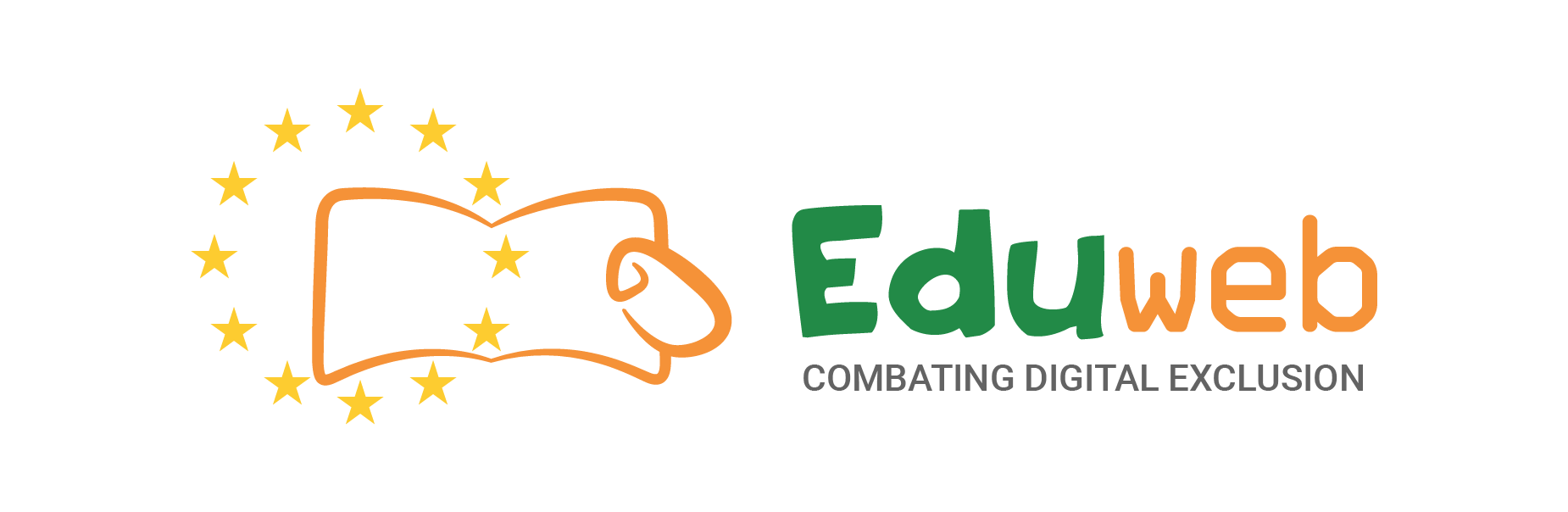How to add a link to your google Doc
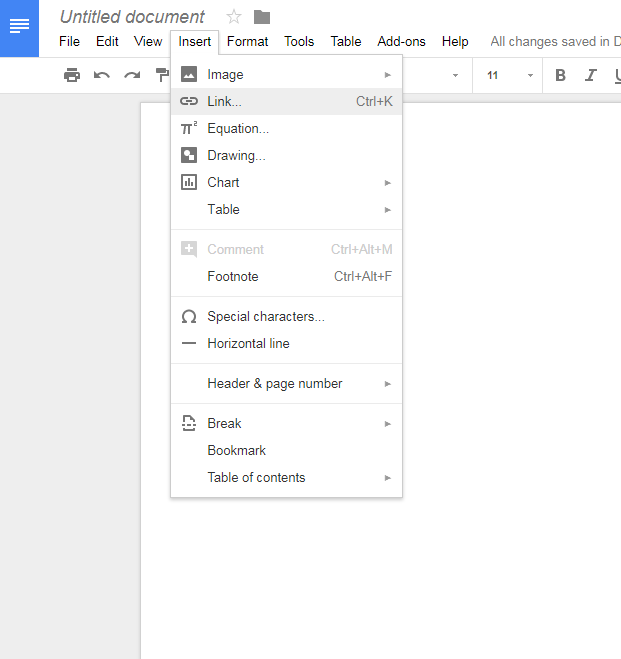
Click on insert and then link or press Ctrl+K.
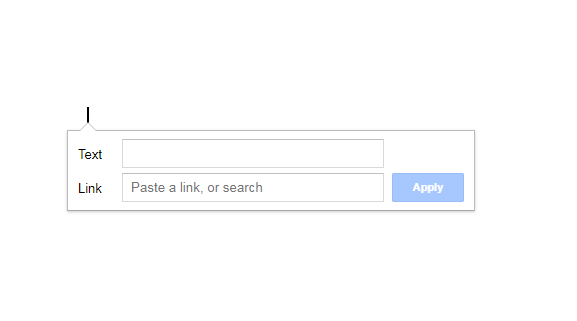
This should pop up. You can choose text which the viewer can click and will take you to the link you have added.
![]()
To add a link highlight the text and press Ctrl+c at the same time.
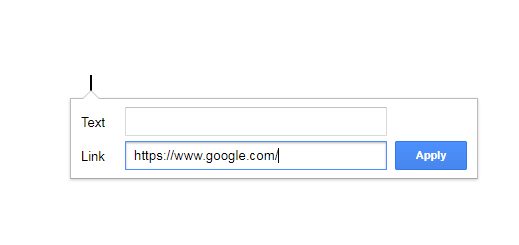
Go back on Docs and press Ctrl+v.This is to copy the text so you don't have to write it all out.If you want you can add text.
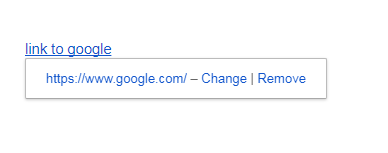
You can click the link to go to the site. You can change you link or remove it.
Last modified: Friday, 26 January 2018, 2:18 PM